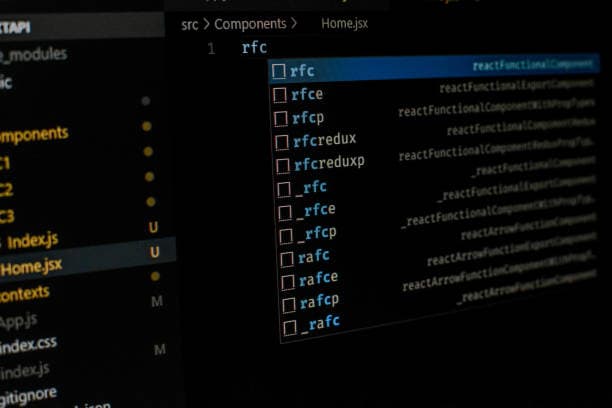Bootstrap, since its inception in 2011, has quickly ascended to become the forefront framework for web development. Conceived by Mark Otto and Jacob Thornton at Twitter to address inconsistencies in internal tools, Bootstrap has evolved into a comprehensive suite for creating responsive and mobile-first websites. It amalgamates HTML, CSS, and JavaScript into a cohesive framework that enables developers to craft websites that are not only visually appealing but also function seamlessly across a multitude of devices and screen sizes. This blend of technologies underpins Bootstrap’s role in the modern web development landscape, making it an indispensable tool for developers aiming to deliver high-quality, responsive websites with minimal fuss.
1. Time Efficiency and Pre-designed Components
In the rapidly evolving world of web development, Bootstrap stands out for its ability to significantly cut down development time, courtesy of its arsenal of ready-made design themes and templates. This feature is particularly beneficial for projects with tight deadlines, such as launching websites for decentralized casinos, where time to market is critical.
Ready-made Templates
Bootstrap’s library of pre-designed templates serves as a springboard for developers, offering a multitude of layouts and design elements that can be used straight out of the box or customized to fit specific project requirements. This vast array of templates not only accelerates the development process but also ensures a level of design consistency and professionalism that might otherwise require extensive hours of manual coding and design work.
Simplification of Development
Moreover, Bootstrap simplifies the web development process by providing a coherent framework that manages the intricacies of responsive design, such as resizing images and elements to fit different screen sizes. This simplification allows developers to focus more on the functionality and user experience aspects of the website, rather than getting bogged down with the complexities of front-end coding. The grid system, in particular, is a cornerstone of this simplification, enabling the seamless structuring of web pages to create intuitive and engaging layouts. This approach not only makes the development process more efficient but also democratizes web design, making it accessible to developers with varying levels of expertise.
2. Ease of Use
Bootstrap’s design philosophy centers around simplicity and efficiency, making it an exceptional tool for both novices and seasoned developers. Its straightforward setup process significantly lowers the learning curve, providing a gentle introduction to web development without compromising on the depth needed for more complex projects.
Beginner Friendly
One of Bootstrap’s most compelling attributes is its beginner-friendly nature. Here’s how it achieves this:
- Simplified Installation: Just a few steps are needed to integrate Bootstrap into any project, making it accessible even to those with minimal technical expertise.
- Extensive Documentation: Comprehensive guides and examples are readily available, offering step-by-step instructions and practical insights.
- Pre-designed Components: From navigation bars to buttons, Bootstrap offers a wide range of ready-to-use components that can be easily customized.
- Community Support: A vast community of developers contributes to a wealth of forums, discussions, and resources, ensuring help is always at hand.
This blend of features ensures that even those new to web development can quickly become proficient in creating responsive and visually appealing websites, while experts can streamline their workflow and focus on more intricate aspects of their projects.
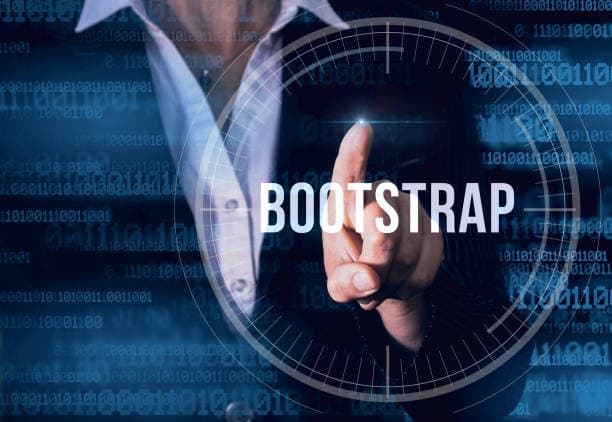
3. Responsiveness and Mobile-First Design
In today’s digital landscape, the importance of mobile-friendly websites cannot be overstated. Bootstrap’s mobile-first design philosophy ensures that websites are not just responsive, but optimized for mobile devices from the ground up.
Responsive Grid System
At the heart of Bootstrap’s approach to responsive design is its grid system. This system allows developers to construct layouts that adapt fluidly to different screen sizes, using a series of containers, rows, and columns. The grid supports up to twelve columns, enabling intricate designs that maintain their integrity across devices, from smartphones to desktop monitors. By employing Bootstrap’s built-in classes, developers can effortlessly make elements responsive, ensuring that content looks great and functions well, no matter the device. This commitment to responsiveness and mobile-first design is what makes Bootstrap a critical tool for web developers aiming to meet the demands of a mobile-centric audience.
4. Customization and Flexibility
Bootstrap’s strength lies not only in its robust framework but also in its customization capabilities and the flexibility it offers to developers. By providing tools for extensive customization, Bootstrap ensures that every project can have a unique look and feel while maintaining the framework’s core benefits.
Adaptable Design Templates
Bootstrap’s design templates offer a starting point that can be easily modified to meet specific project requirements. This customization can include:
- Changing color schemes to align with brand guidelines.
- Adjusting grid layouts to create unique visual structures.
- Modifying components such as buttons, navigation bars, and forms to enhance user experience.
This adaptability ensures that developers are not confined to a one-size-fits-all solution but can tailor the look and functionality of their sites as needed.
Community Contributions
The Bootstrap community plays a pivotal role in extending the framework’s flexibility. Users from around the globe contribute by:
- Sharing user-made templates that offer new designs and functionalities.
- Developing plugins and extensions that add to the capabilities of Bootstrap.
- Providing feedback and suggestions for improvements that guide the framework’s evolution.
These community contributions enrich the Bootstrap ecosystem, offering a broader array of options for developers and ensuring the framework remains at the cutting edge of web design trends. This collaborative approach not only enhances the flexibility of design options available but also fosters a sense of belonging among its users, making Bootstrap more than just a tool but a platform for innovation and creativity.
5. Comprehensive Documentation and Community Support
Bootstrap excels not only in its design and functionality but also in the wealth of resources it provides to its users. From detailed documentation to a vibrant community, it offers extensive support that enhances the user experience for developers of all skill levels.
Documentation and Learning Resources
Bootstrap’s documentation is meticulously crafted to cater to both novices and seasoned developers. It covers a broad spectrum of topics, from a quick start guide that includes using Bootstrap’s CSS and JS via CDN, to comprehensive explanations of its components and utilities. This documentation ensures that users can easily integrate Bootstrap into their projects and utilize its full potential without extensive prior knowledge. The structure is intuitive, offering guides on global settings, components requiring JavaScript, and Sass customization options for a more tailored approach.
Active Developer Community
The Bootstrap framework is supported by an enthusiastic community that contributes significantly to its development and troubleshooting. This community, accessible through forums and social media platforms, provides a space for users to share insights, ask questions, and offer solutions. Whether you’re looking to customize your site’s design with Sass, understand the functionality of specific components, or explore the capabilities of Bootstrap’s JavaScript plugins without jQuery, there’s likely someone within the community who can offer guidance. Moreover, the community’s contributions extend beyond problem-solving to include user-made templates and extensions, further enriching the framework’s versatility.
Bootstrap’s combination of detailed documentation and a supportive community provides a solid foundation for web developers, enabling them to build responsive, mobile-first websites with ease.
Conclusion
Bootstrap emerges as an indispensable toolkit for web developers seeking efficiency, adaptability, and robust community support. Its pre-designed components and responsive grid system significantly reduce development time and complexity, making it accessible to beginners while still offering depth for experienced developers. Bootstrap’s customization capabilities allow for unique project requirements to be met with ease, ensuring that each website stands out. Furthermore, the framework’s comprehensive documentation and active community provide an invaluable resource for troubleshooting, learning, and collaboration. By integrating Bootstrap, developers unlock a world of possibilities, creating responsive, mobile-first websites with less effort and more creativity. This harmonious blend of features solidifies Bootstrap’s position as a cornerstone of modern web development, offering a perfect balance between functionality and ease of use.